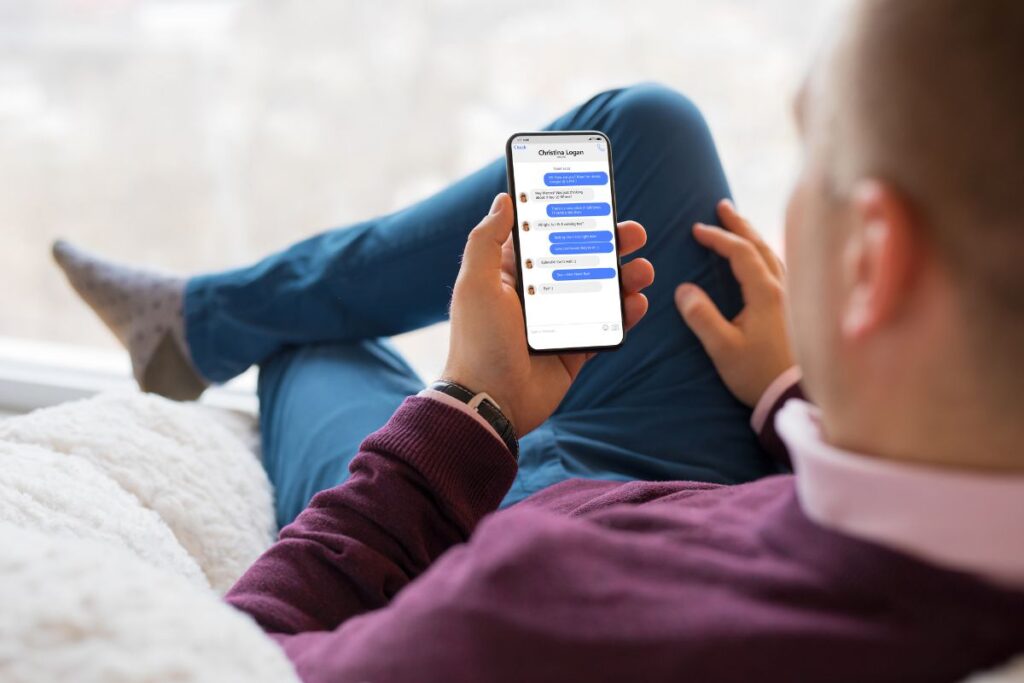In today’s interconnected world, messaging platforms like Apple’s iMessage provide a means for us to stay connected with friends, family, and colleagues. But what happens when someone blocks your number, either intentionally or by accident? Will iMessage still show a ‘delivered’ status on your end? In this article, we’ll explore various scenarios and answer your burning questions about iMessage’s delivery notifications when blocked.
Understanding IMessage Delivery Status
iMessage offers a range of delivery statuses, which can help users figure out if their messages have successfully reached the recipient. There are three main message statuses that you might see:
- Sent: The iMessage was sent but has not yet reached the recipient’s device.
- Delivered: The iMessage was delivered to the recipient’s device.
- Read: The recipient has opened and read the iMessage, as long as they have enabled Read Receipts in their settings.
These notifications give users some idea of whether their messages are being sent, delivered, and read. However, when it comes to deciphering whether your message has been blocked, the waters are a bit murkier.
So, Does IMessage say ‘Delivered’ If You’re Blocked?
The truth is that there isn’t a clear-cut answer to this question, as the results may vary depending on certain factors. The primary reason behind such ambiguity is that Apple wants to maintain privacy for its users. Giving senders a clear indication that they’ve been blocked may be considered an invasion of the receiver’s privacy.
With that said, there are certain scenarios in which iMessage may continue to display a ‘delivered’ status even if the recipient has blocked your number. Let’s explore these situations in more detail.
Scenario 1: IMessage Delivered Despite Block
If your iMessage displays a ‘Delivered’ status after the message was composed and sent, it could potentially indicate that your message was blocked. In this case, Apple wants to keep the sender from finding out they were blocked, so the status remains marked as ‘Delivered.’
However, this doesn’t necessarily mean that the receiver viewed or received the message. It merely appears to be delivered on your end. With this privacy measure in place, we can assume that you likely won’t see the ‘Read’ notification in this scenario either, even if the recipient has typically enabled Read Receipts for their messages.
Scenario 2: IMessage Remains at ‘Sent’ Status
In other situations, senders might find their iMessages stuck at the ‘Sent’ status when they’ve been blocked by the recipient. This outcome shows that the message hasn’t reached the recipient’s device, but it doesn’t signify anything definitive about whether you’ve been blocked or not.
This status could also occur due to other factors, such as poor internet connections, delays, or other technical issues preventing the message from being properly delivered. Consequently, seeing an iMessage remain in ‘Sent’ mode doesn’t always correlate directly with being blocked by the recipient.
Exceptions & Workarounds
The factor of variations in behavior between devices complicates the answer further, as different iPhone models running different versions of iOS or iMessage could have slightly altered notification behaviors. Therefore, your experience might vary when using various Apple devices like iPhones, iPads or iPod touches, and macOS systems for iMessaging.
Additionally, a few workarounds could reveal whether you’ve been blocked or not. Using alternative means of communication like email or other messaging platforms can help determine if the recipient is receiving your communications or not. By attempting to communicate through a different method, it may become apparent if they have indeed blocked your number.
What Happens To Blocked Messages?
If you are in fact blocked by a recipient, their device will still receive your iMessages, but they won’t be notified about them. The device stores the messages in a separate « Blocked » folder which the user has access to view at any given time, should they choose to do so. However, the user will not receive any notifications associated with these blocked messages.
The Bottom Line
Although it might be frustrating not knowing for sure if an iMessage indicates that you’ve been blocked, Apple’s commitment to privacy ensures this uncertainty remains intact. It’s essential to respect others’ privacy and boundaries, both online and offline. Thus, while we tend to look for precise answers when it comes to our digital communications, sometimes a bit of ambiguity can be helpful.